Where Can I Find My Grade?
See your grades for courses you've completed
Lucie Wisco
Last Update hace 4 años
To reference any grades you've received for completed courses, just click on the "My Courses" link on the left navigation
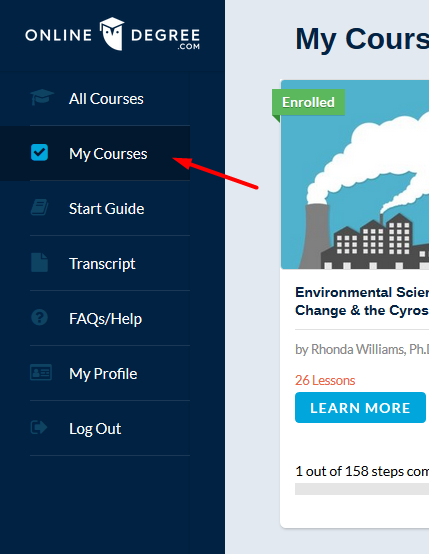
You'll then see all of the courses you're currently enrolled in, and can see any grades for completed courses
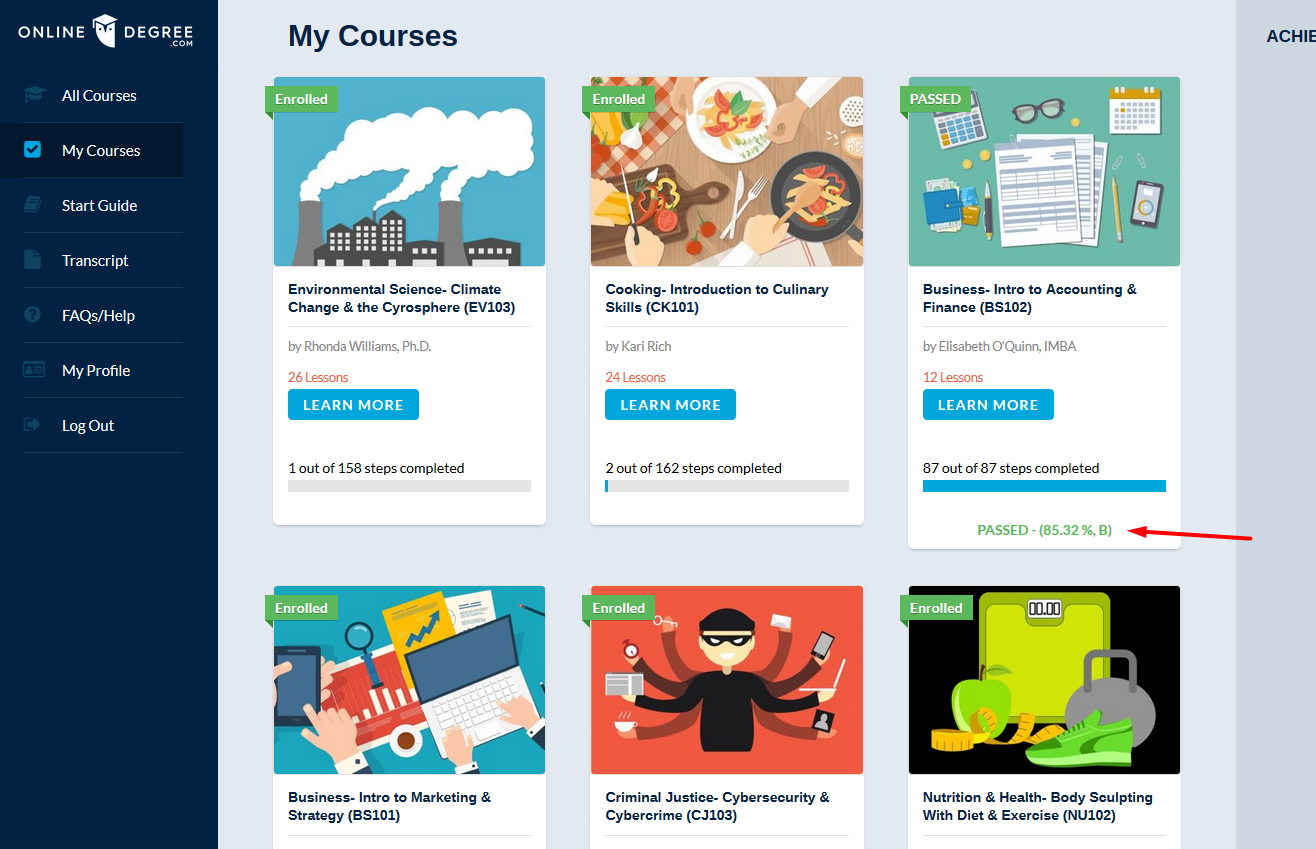
So in this case, the student earned a passing grade of 85.32%, or a B, for that particular course. If you score more than a 70%, it's a passing grade.