I'm Unable to Click the "Mark Complete" Button
If you can't click or use the Mark Complete button on a Lesson or Topic to move forward, or if it isn't working
Grant Aldrich
Last Update pre 5 godina
When you're taking a Lesson and a particular video Topic, you need to watch the entire video before being able to mark it complete and move forward.
For example, when you arrive at a video, the Mark Complete button will be dimmed :
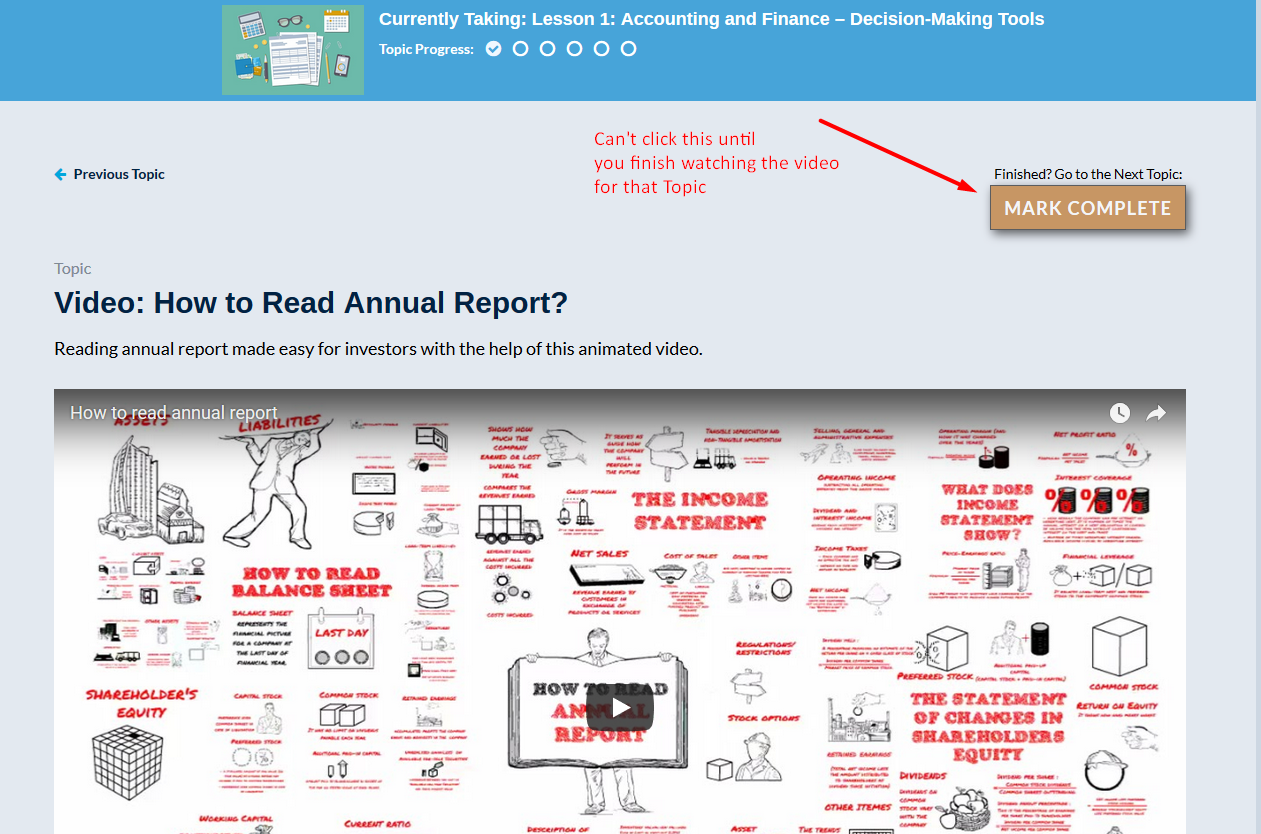
Once you finish watching the video, the Mark Complete button will change color and will no longer be dimmed.
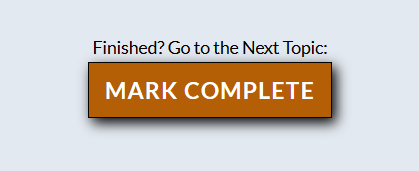
You can now mark the Topic complete and move to the next Topic in the Lesson.