Find Your Quiz & Complete the Lesson
Where to go to take your quiz and finish the lesson so you can move forward
Grant Aldrich
Last Update 5 tahun yang lalu
You may have completed all of the Topics in a certain lecture, but when you move to the next lesson, you get an error saying "Please go back and complete the previous lesson"
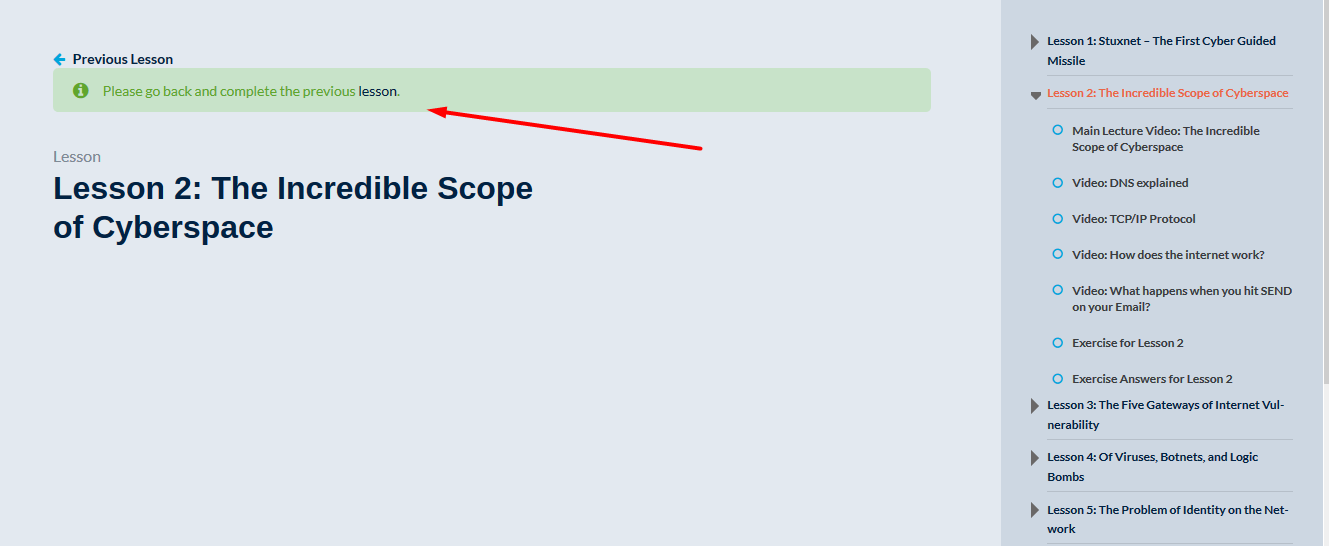
This means you haven't completed the prior Lesson's quiz. So, navigate back to the Lesson you're working on and you'll come to this screen:
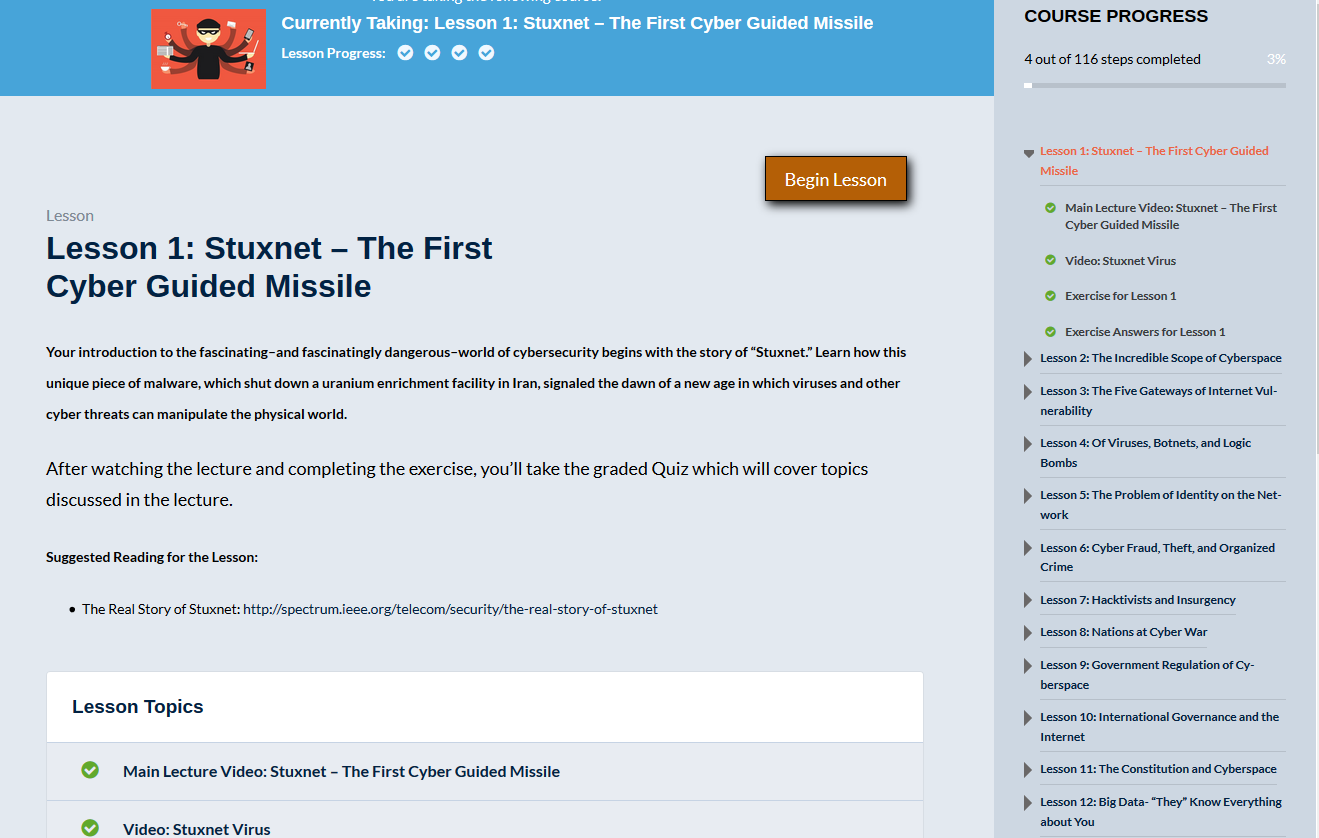
When you scroll down, you'll notice you've completed each of the Topics since they're marked with a green check, but the Quiz hasn't been completed yet.
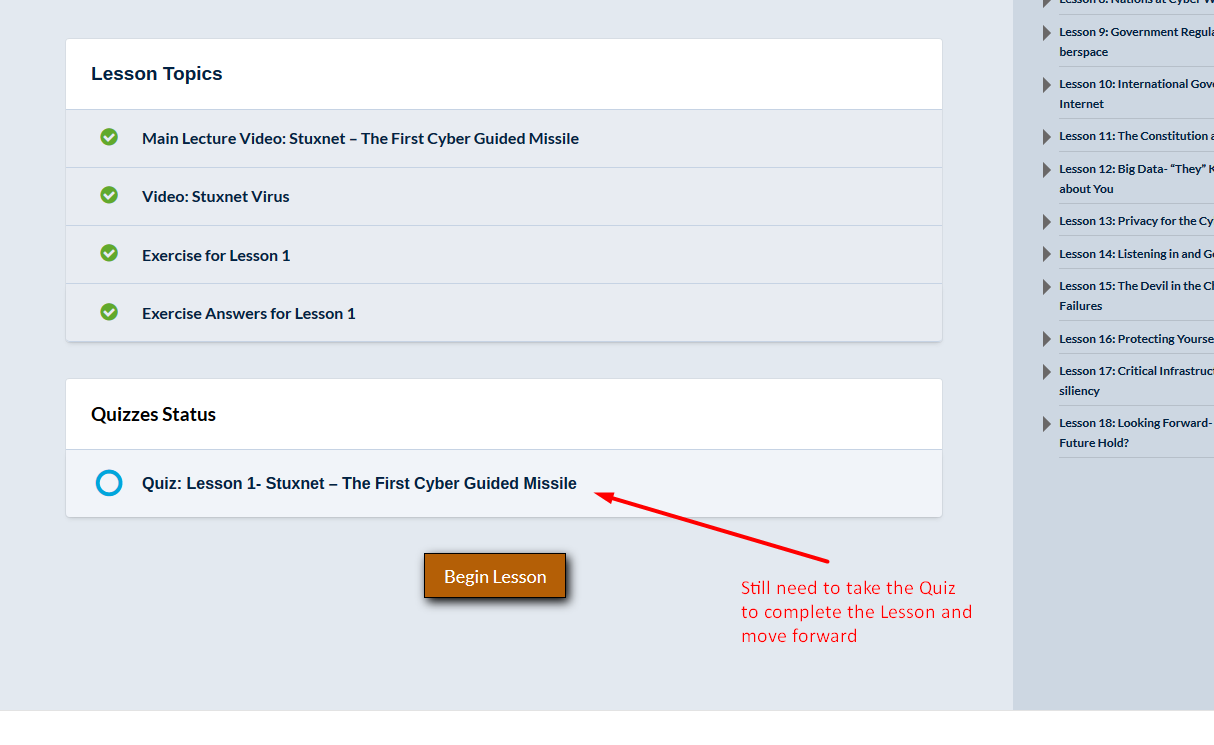
Simply click the link to take the Quiz. You'll be directed to the Quiz page and after completing it, you will then be able to move to the next Lesson
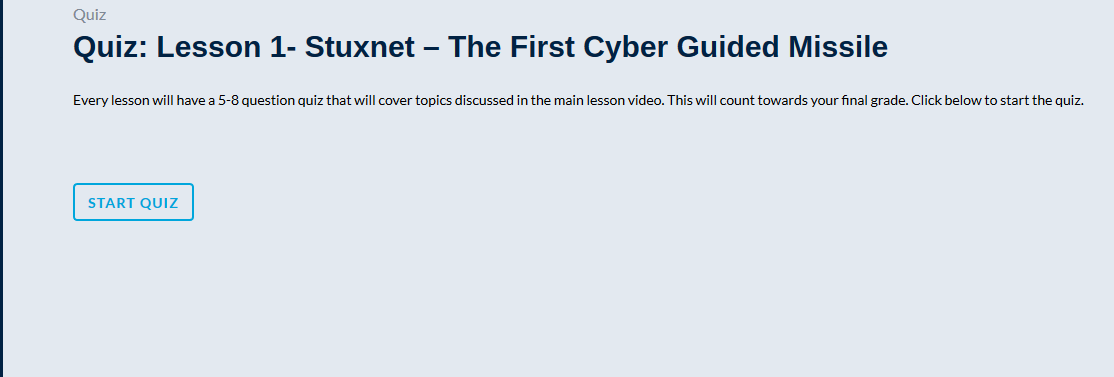
That's it! Good luck!